Share Specific Lines in a Markdown file with GitHub
In the past, when I needed to share a specific line in a Markdown file from GitHub, I'd usually share a link to the Markdown file or a link to the fragment for the header closest to what I wanted to share and say, "look for X".
In this short GitHub protip, I'll share the hack I discovered that allows you to share specific lines from a Markdown file.
I'm using Hashicorps HCL repo as an example, but the concepts work with any Markdown file on GitHub. We're going to be sharing specific lines about how to write comments in HCL.
Sharing a line with GitHub UI
First, open a GitHub project and find the README.md 1. (If you don't have one handy, feel free to follow along in the hashicorp/HCL repo).
You can see that the README.md is rendered as Markdown instead of source. In the file viewer, find and click README.md. The view this takes us to is also rendered as Markdown:

For our example, the part of the Markdown file that we want to share is "Single line comments start with # or //" and as you can see, there's not a way to do that from this view.
To select a specific line, we're going to use the Blame view. Click the Blame button in the top right corner of the content view:
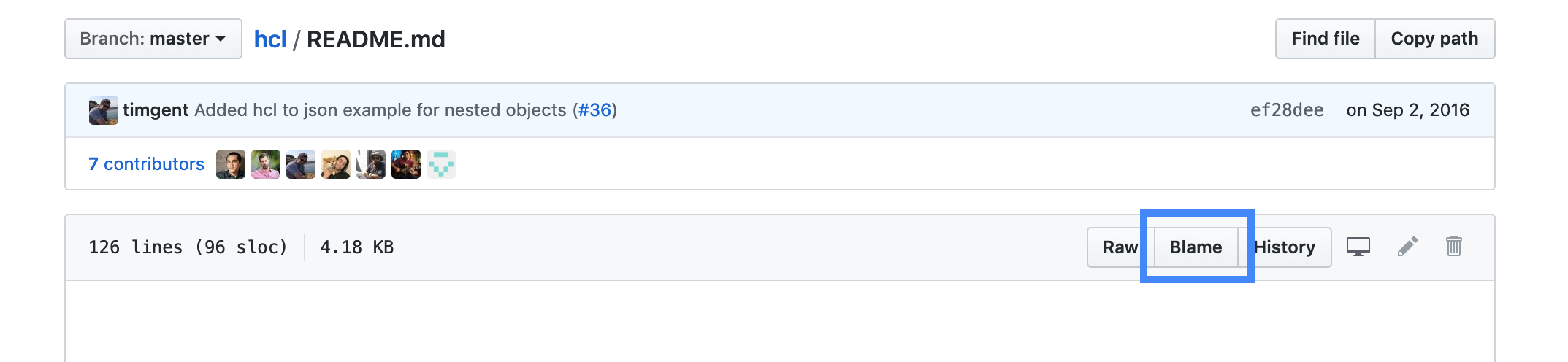
The new view that we see has the source of the Markdown file, along with the line numbers! Now we can look for "Single line comments start with # or //" and to the left, click the line number (54 as of writing).
You should notice that the URL Location has changed to include a fragment at the end of it:
https://github.com/hashicorp/hcl/blame/master/README.md#L54
When you share this link, it will take the recipient to this page, at this line number and add highlighting to the line you referenced.
Sharing multiple lines with GitHub UI
If you wanted to share all of the lines regarding comments instead of just the single line comment, you can do that too! Click the line number you want to start on (again, line 54) and shift+click the line you want to end on (in this case, line 58).
This adds a URL fragment that looks like this:
https://github.com/hashicorp/hcl/blame/master/README.md#L54-L58
Now when the recipient follows this link it will take them to the file, go to line 54 and highlight lines 54-58.
Conclusion
This is currently the best way I know of to share specific lines in a Markdown file with GitHub. Hopefully they'll be listening and push out the change I've shared below so this post can become obsolete!
For GitHub, if you're listening...
You've already nailed this UI with GitHub Actions, so if you're looking for small easy wins, consider applying the switcher for rendered blob and source blob:
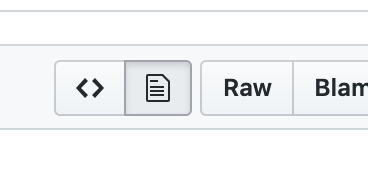
Footnotes
-
This works for all markdown files, but this is the one that is most prolific/consistent. gg ↩