Setup iTerm2 - Infinite Scrollback
Info
Just looking for the steps? You can find the steps here.
Welcome, esteemed iTerm2 enthusiasts!
Do you feel confined by the narrow walls of your iTerm2's scrollback buffer?
Are you chained to a mere 1000 lines (the default) when your ambitions—or rather, your logs—command an infinity?
Fret not, for we're about to unlock the floodgates of endless scrollback.
Our aim? To enable you to dive into the deepest depths of your outputs without losing sight of a single character.
After all, in a coder's world, each line holds a tale worth telling and preserving.
So, let's embark on this quest together—the quest to attain scrollback eternity in iTerm2.
Why? Because your builds and watch tasks deserve nothing less.
Prerequisites
- A Mac running macOS. iTerm2 is a macOS application and doesn't support other platforms.
- iTerm2 installed on your machine. If you're not there yet, visit iTerm2.com to download and install the application.
- Basic knowledge of navigating macOS and its applications.
- A thirst for infinite scrollback. If your ambitions are sky-high, so should be your scrollback!
Outcome
By the end of this tutorial, you will:
- Understand the concept and function of the scrollback buffer in iTerm2.
- Be able to modify iTerm2 settings to enable unlimited scrollback.
- No longer feel constrained by a mere 1000 lines of buffer. Your scrollback buffer will stretch to infinity and beyond!
- Gain the power to revisit every single line of your command outputs, no matter how long they run.
- Enjoy the freedom of seamlessly navigating your build logs and watch task outputs, without losing any historical information.
- Have more control and ease while debugging or analysing your programs.
Because with great scrollback, comes great debugging power.
Step-by-Step Guide
- In iTerm2, open Settings
- Click on Profiles
- Cick on Terminal
- Under the Scrollback Buffer Heading, click the checkbox for Unlimited scrollback
And voila! Just like that, you've granted yourself endless scrollback, a realm where no output is ever lost. Time to enjoy your newfound iTerm2 superpower!
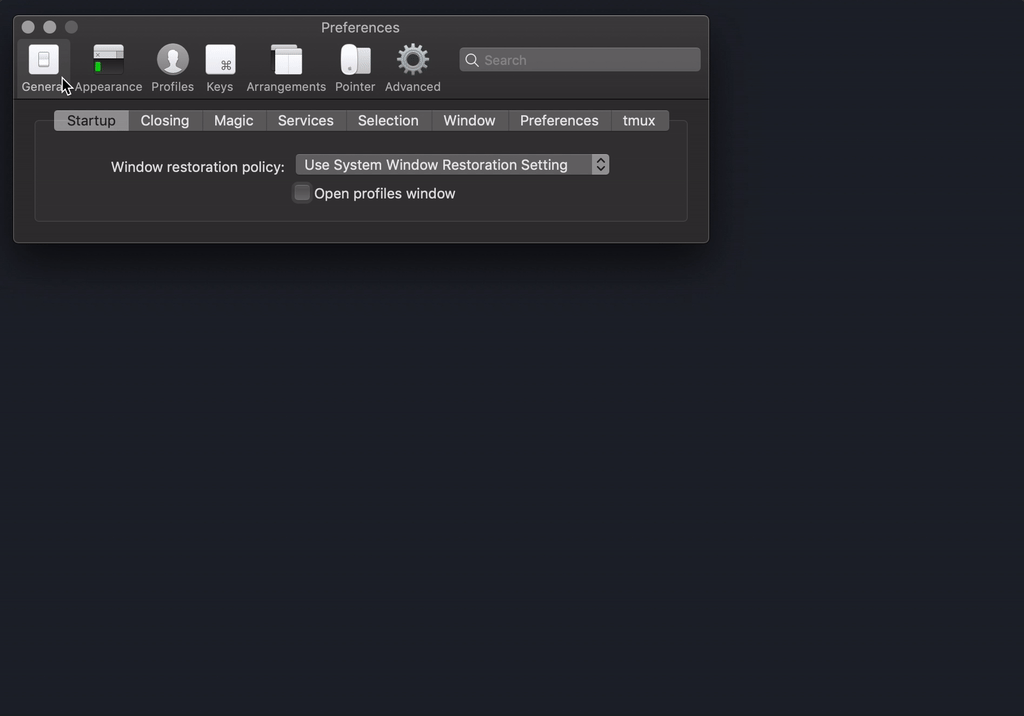
Wrapping up Infinite Scrollback in iTerm2
And there you have it!
In a series of simple steps, you've gone from a limited scrollback buffer to an infinite one. Gone are the days of being chained to a mere 1000 lines of output.
Now, your iTerm2 terminal has been transformed into a limitless logbook, ready to capture all your builds and watch tasks in their full glory.
You have unlocked a world where no output is out of reach, and every line of your logs has a permanent place.
Let's bask in this moment of victory, shall we?
Remember, in this infinite scrollback universe, no detail is too small to be overlooked. Every byte, every character matters. So let your scrollback be as grand as your ambitions.
Keep exploring, keep coding, and keep scrolling!
Next on your iTerm2 adventure, consider diving into other settings and customizations to make your terminal even more powerful. This is just the beginning!
