Metadata Menu
Metadata Menu is an Obsidian plugin that allows a user to create collections of properties for different types of objects by defining a fileClass metadata property.
As an example, I have a fileClass called Post.
Post has the following content in its fileClass definition:
status:: {"type":"Select","options":{"valuesList":{"1":"Draft","2":"Writing","3":"Editing","4":"Scheduled","5":"Promotion","6":"Published"},"sourceType":"ValuesList","valuesListNotePath":"","valuesFromDVQuery":""}}
type:: {"type":"Select","options":{"valuesList":{"1":"TOFU","2":"BOFU","3":"Linkable Asset","4":"Guest Post"},"sourceType":"ValuesList","valuesListNotePath":"","valuesFromDVQuery":""}}
firstDraftDate:: {"type":"Date","options":{"dateFormat":"YYYY-MM-DD","defaultInsertAsLink":"false"}}
liveDate:: {"type":"Date","options":{"dateFormat":"YYYY-MM-DD","defaultInsertAsLink":"false"}}
description:: {"type":"Input","options":{}}
image:: {"type":"Input","options":{"template":"/img/notes/{{image}}.png"}}
This allows me to create a new note, add a fileClass: Post metadata property and get autocomplete on all of the fields defined in the fileClass definition.
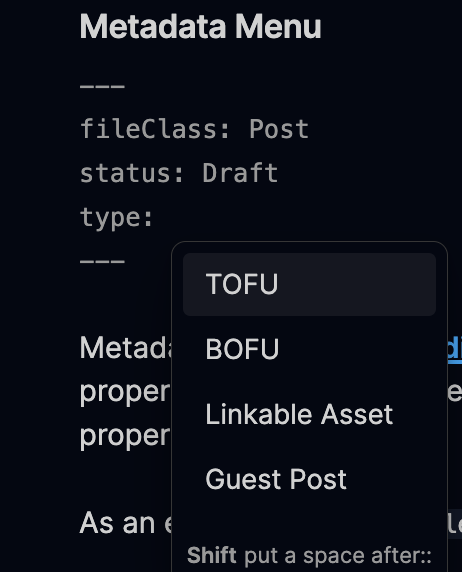
Metadata Menu also gives me an overview of every type of fileClass that's filterable.
Staying with the Post example, this is what I see when I open my fileClass view for Post and filter and sort it:
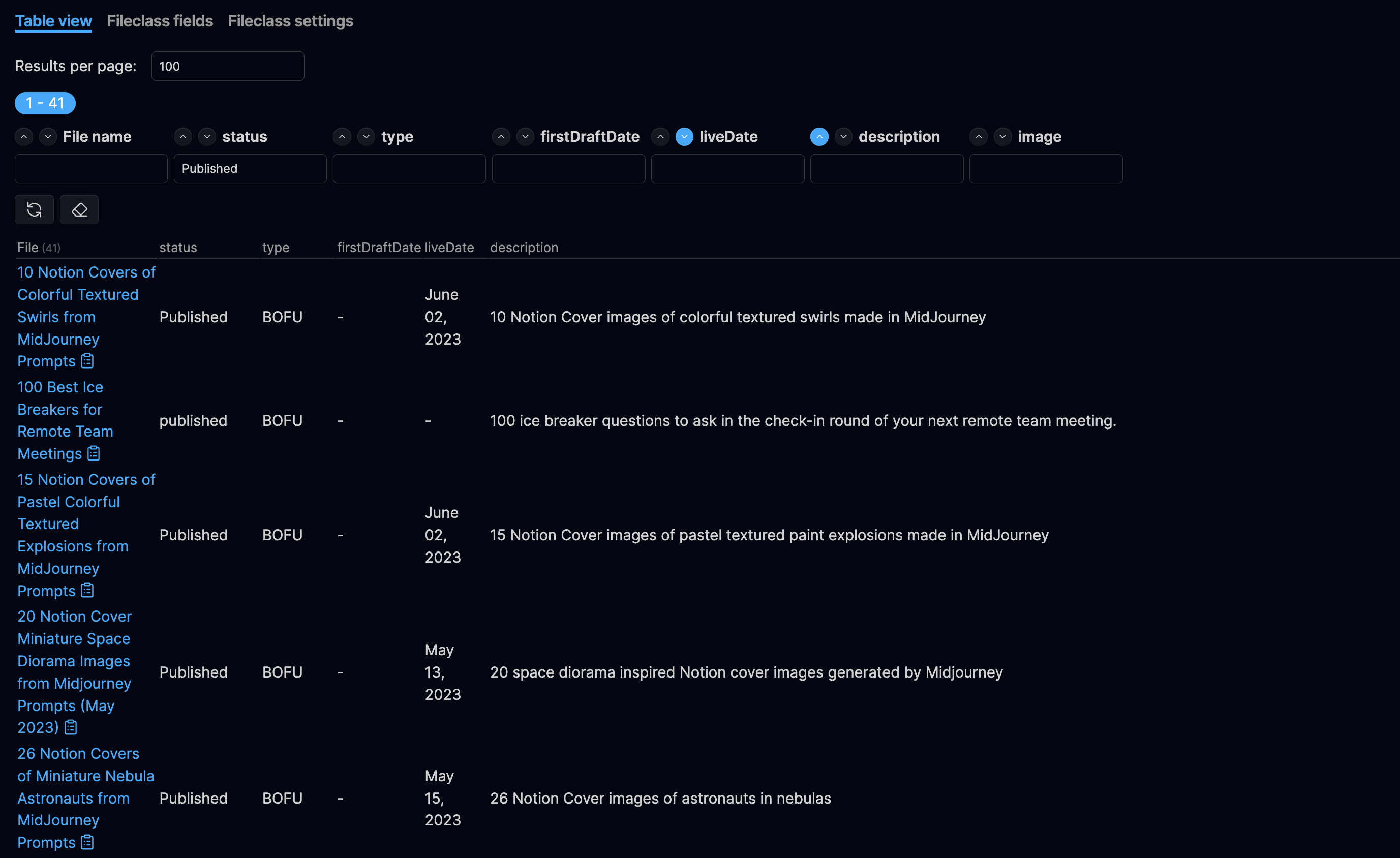
Metadata Menu is a powerful plugin for anyone who has been looking for a Notion alternative that has powerful database properties and views.