Inspect a Collection of Objects in Javascript with console.table
When building software in JavaScript, I often need to inspect an array of objects or object of objects.
One of my favorite methods for achieving this is to use console.table(). Rather than having to toggle open nested objects that are of the same "type" (in this example we'll use some weird fishes), console.table() presents the data in a clean, tabular format. It's available in NodeJS as of version 10.0.0 and in almost every major browser.
In this tutorial, we'll learn how to use console.table() by creating an array of objects and calling console.table to inspect the data using NodeJS and Google Chrome.
Using console.table()
console.table(tabularData[, properties]) is a method that takes two parameters:
tabularData: a collection of data with any typeproperties: an array of strings of the fields you want to use to display the table
Setup code
First, let's create a file for this example code called weirdfishes.js and create an array of weird fishes called weirdFishes:
let weirdFishes = [
{
common_name: "common fangtooth",
scientific_name: "Anoplogaster cornuta",
family: "Anoplogastridae",
wikipedia_link: "https://en.wikipedia.org/wiki/Fangtooth"
},
{
common_name: "vampire squid",
scientific_name: "Vampyroteuthis infernalis",
family: "Vampyroteuthidae",
wikipedia_link: "https://en.wikipedia.org/wiki/Vampire_squid"
},
{
common_name: "blobfish",
scientific_name: "Psychrolutes marcidus",
family: "Anoplogastridae",
wikipedia_link: "https://en.wikipedia.org/wiki/Blobfish"
},
{
common_name: "dumbo octopus",
scientific_name: "Grimpoteuthis abyssicola",
family: "Opisthoteuthidae",
wikipedia_link: "https://en.wikipedia.org/wiki/Grimpoteuthis_abyssicola"
}
];
Simple call to console.table()
We're going add a call to console.table() with weirdFishes passed in as the first argument:
console.table(weirdFishes);
If we call console.table with only the first argument, it will display all of the data inside of each object.
Inspect array of objects in NodeJS
Open your favorite terminal emulator application (I used VS Code's Integrated Terminal for the screenshots) and run node weirdfishes.js within the parent directory of weirdfishes.js. Note that this requires nodejs >= v10.0.0)
When we run the command, the console will display a table like this:
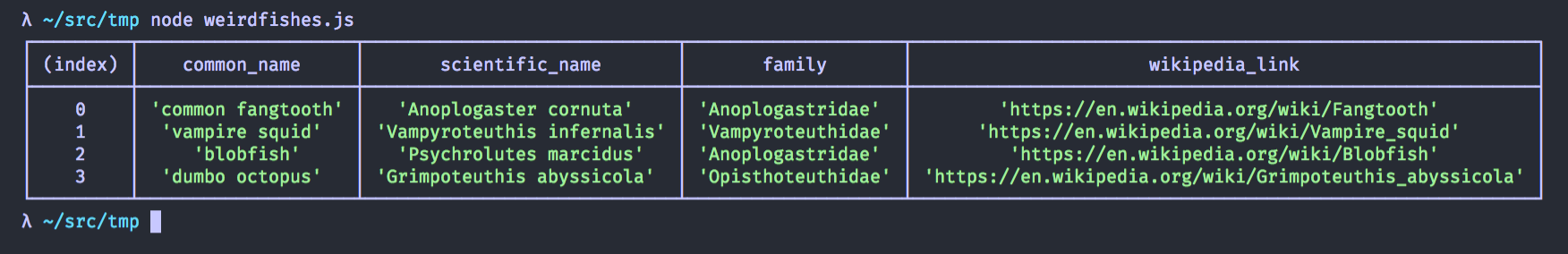
Inspect array of objects in the Browser (Chrome Example)
The easiest way to see this in action in Chrome is to add the object via the JavaScript console. To open the Javascript console, type cmd + option + j and a new pane should pop up at the bottom of the browser window.
Copy the JavaScript snippet from above and paste it into the JavaScript console, press enter and you'll see a table that looks similar to the screenshot below:
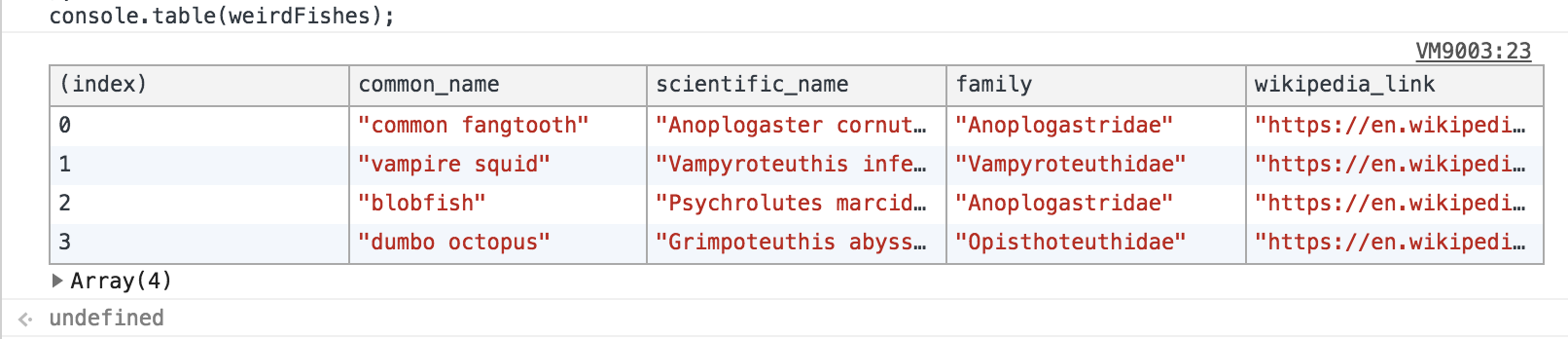
Constructing the table based on keys
Let's revisit the second parameter mentioned earlier: properties—an array of strings representing the values you want to display. Continuing in the browser example in the JavaScript console, call console.table with a second argument of ["common_names"]:
console.table(weirdFishes, ["common_name"]);
Calling console.table with the second argumend constructs the new table with only the index and the values of the keys in the array:
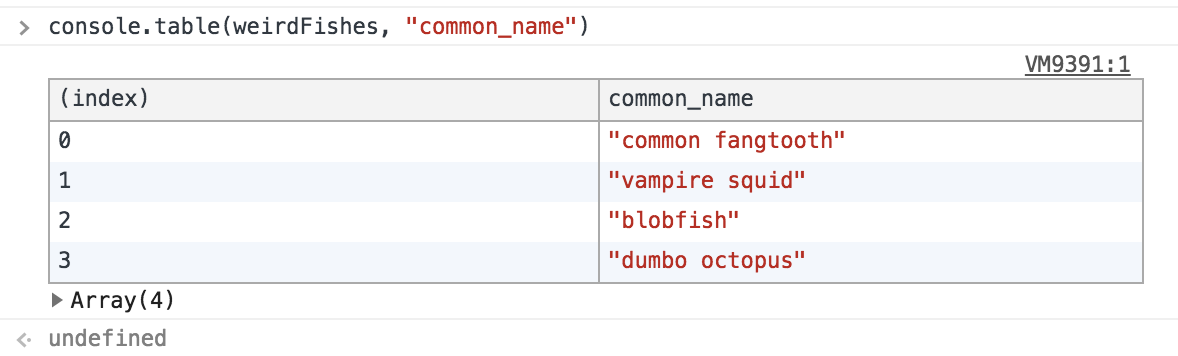
Using console.table on an object of objects
console.table also works for an object of objects (because an array is a type of object) and the index will be the key for the child objects. You can see an example of this by running console.table(roleModelsObj).
let weirdFishes2 = {
"common fangtooth": {
scientific_name: "Anoplogaster cornuta",
family: "Anoplogastridae",
wikipedia_link: "https://en.wikipedia.org/wiki/Fangtooth"
},
"vampire squid": {
scientific_name: "Vampyroteuthis infernalis",
family: "Vampyroteuthidae",
wikipedia_link: "https://en.wikipedia.org/wiki/Vampire_squid"
},
blobfish: {
scientific_name: "Psychrolutes marcidus",
family: "Anoplogastridae",
wikipedia_link: "https://en.wikipedia.org/wiki/Blobfish"
},
"dumbo octopus": {
scientific_name: "Grimpoteuthis abyssicola",
family: "Opisthoteuthidae",
wikipedia_link: "https://en.wikipedia.org/wiki/Grimpoteuthis_abyssicola"
}
};
console.table(weirdFishes2);
You can see that the table now has the key for each object as the index:
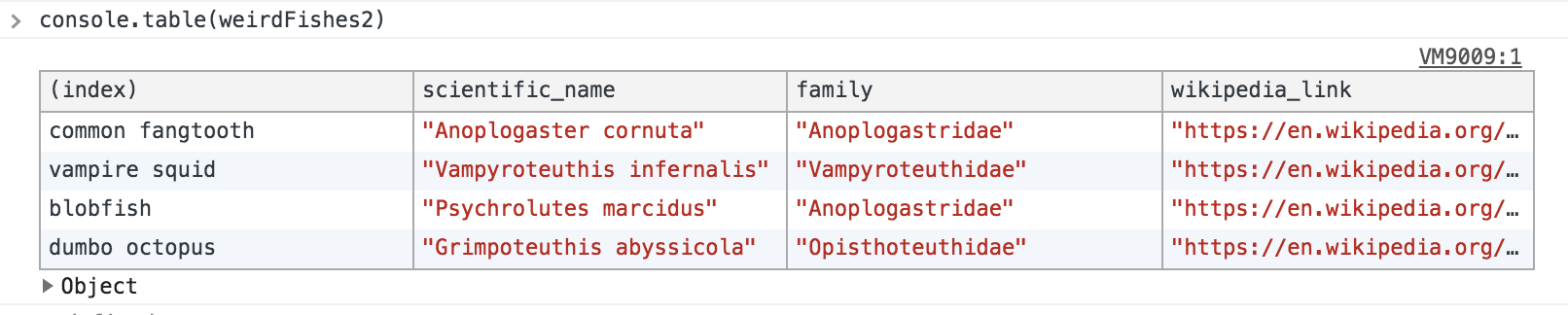
Now you've got a great alternative to console.log for displaying objects in JavaScript in tabular form instead of nested data—an alternative that will save you time in inspection and debugging!