Find messages in Slack based on a date or date range
I often find myself needing to find a conversation that happened on a specific date in Slack but can't remember keywords from the conversation or who all was in the conversation.
Here are two quick ways to find a conversation in Slack based on a known date or date range.
Jump to date via UI
I can usually remember around the time something happened (or use GitHub merge information) and I'll want to find a conversation that happened in Slack around it.
There's an easy way to Jump to date within a channel or direct message:
- Open the channel or direct message where you want to jump to date
- Find any date in the channel or direct message
- Click it
- Select Jump to a specific date
- This will give you a date picker
- Select the date (or around the date) you want
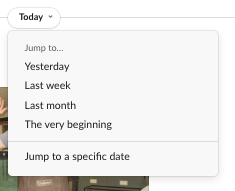
Search all messages in all channels or direct messages by range
If you can't quite remember which channel or specific day a conversation happened but remember it happened within a range, you can use Slack's Search feature.
Let's say you remember you had a conversation in the first week of July of 2022.
- select the search bar in the top of the Slack UI
- type
after:2022-07-01 before:2022-07-05and hit enter
This will return all results after July 1st and before July 5th.