3 Best Collaboration Apps for Facilitating Highly Effective Remote Meetings in 2023

A lot of teams are still struggling to figure out how to make remote work work for them.
With so many people working from home, collaborating with colleagues around the world, it's more important than ever to have collaboration tools that enable us to work together effectively.
One of the biggest challenges remote teams face is having collaborative, equitable and effective meetings that end with clear decisions about what to do next.
In this blog post, we'll explore what I consider to be the 3 best collaboration apps for any facilitator who wants to facilitate highly effective remote meetings.
Before we dive into the tools for facilitating highly effective remote meetings, it's critical to frame what makes a remote meeting highly effective and what benefits the group will experience from participating in a highly effective remote meeting.
The Key Ingredients to a Highly Effective Remote Meeting
Unlike in-person meetings, remote meetings are harder to facilitate well.
With everyone in different locations, different time zones and potentially dealing with different distractions or technical issues, it can be challenging to keep everyone engaged and ensure the meeting stays on track.
A facilitator needs to be mindful and intentional in order to offset the challenges of a remote meeting.
Some of the best ways to do turn a challenging remote meeting into a highly effective remote meeting are:
- start with a check-in round to orient your participants towards a common theme
- include a clear agenda
- use quiet moments and liberating structures to ensure active participation from all participants
- assign all tasks a responsible individual so that future work doesn't get lost
With these tips in hand, a facilitator can super charge their highly effective meeting by using the best collaboration tools to ensure everyone is able to contribute and communicate effectively.
When a facilitator can leverage the right practices and the right tools in a remote meeting, they have the power to foster a sense of community and engagement among participants, even if they are not physically in the same space.
Successful Teams Have Effective Remote Meetings
The most successful teams who hold remote meetings together experience some extraordinary benefits.
They benefit from increased productivity, clearer communication, and improved collaboration.
These benefits have second order benefits: They're also more likely to feel a sense of belonging and teamwork despite being physically distant from one another.
Not only that, when a team can hold highly effective meetings, they often find they move fast, efficiently. They're able to turn out products and features quickly.
If a remote team like that has built good team norms around their ability to ship often, quickly and incrementally, they often find that they have more time to spend on things they care about at work or outside of work.
The 3 Best Collaboration Tools for Highly Effective Remote Meetings
In almost a decade, I've been both a member of remote teams and a facilitator of remote meetings.
In that time, I've seen a lot of tools come into existence. We benefit now from better internet bandwidth, the concept of an infinite canvas and seamless real-time collaboration.
In 2023, I think the 3 best collaboration tools for someone to facilitate highly effective remote meetings are FigJam, Miro and Mural.
FigJam
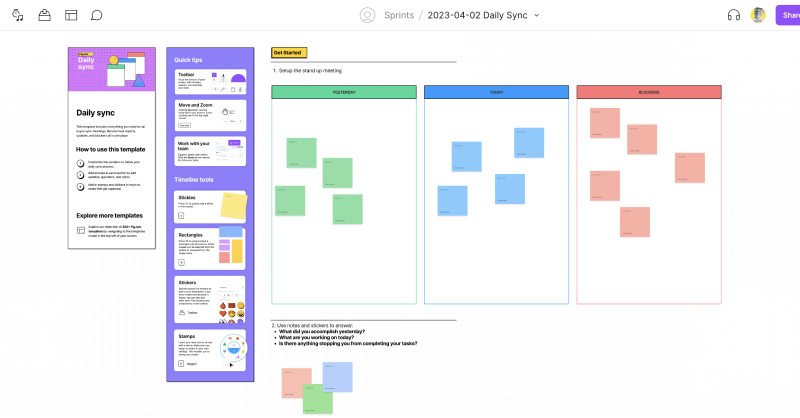
FigJam is a collaboration tool from the folks who make Figma.
Unlike Figma, which is a fully featured infinite canvas for designing and creating better software products, FigJam is a striped down whiteboarding tool with instruments such as sticky notes, stickers, voting, timers and sections.
Don't be fooled by how striped down FigJam is compared to Figma, it has everything you need to help your remote team show up well together.
Benefits of FigJam for Highly Effective Remote Meetings
FigJam has a number of benefits and can super charge any team that's using Figma on a daily basis for doing product design.
Some of my favorite benefits include:
- FigJam has a voting feature that allows you to refine your meeting as your participants needs emerge
- FigJam has an interface that's lightweight, intuitive and easy to use
- FigJam integrates with FIgma
- FigJam has lots of stickers, making it a lot of fun to use
Potential Downsides of FigJam
One potential downside of FigJam is that it's still a relatively new tool, so it may not have all of the features that some teams are looking for.
Also, while it does integrate with Figma, some teams may prefer a more robust collaboration tool that offers a wider range of integrations.
It's also important to know that because it's not Figma, it has limited functionality beyond ideation and for those unfamiliar with Figma, it could come with a steep learning curve.
Which Remote Teams Could Benefit from FigJam
Since FigJam integrates well with Figma, it is great for small startups, design teams, engineering teams and cross-functional pods.
It's an ideal fit if your team is also using Figma as its primary collaborative design tool.
Miro
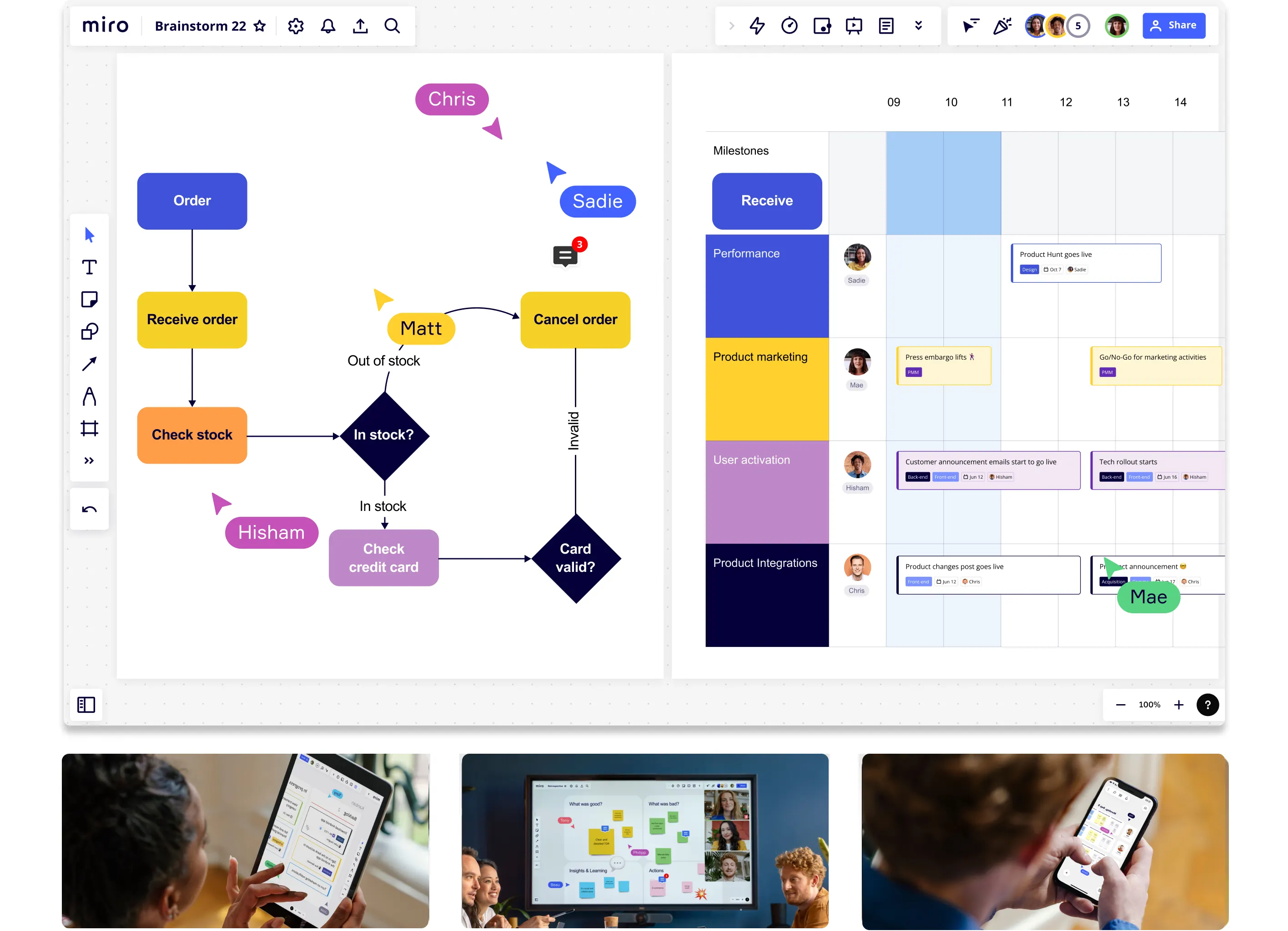
Miro is a highly versatile collaboration tool that can handle a wide range of use cases beyond just remote meetings.
Miro offers a range of collaboration and visualization features, including whiteboarding, mind mapping, flowcharting, project management, even customer journey maps.
This makes it a great option for remote teams looking for a one-stop-shop for all their collaboration needs.
Benefits of Miro for Highly Effective Remote Meetings
One of the strengths of Miro is its large library of customizable templates.
This makes it easy for teams to quickly get started with different types of projects, including remote meetings.
Additionally, Miro integrates with a wide range of other tools and platforms, making it a great choice for teams that need to collaborate across multiple tools.
Some of the benefits I enjoy about Miro:
- Miro has a robust template library
- Miro has a number of integrates with other SaaS platforms
Potential Downsides of Miro
Miro can feel overwhelming for first-time users, especially if they've never used an online collaborative white boarding tool before.
It also has limited functionality and can lead to frustration for anyone who is trying to use it in the free version.
Which Remote Teams Could Benefit from Miro
Unlike FigJam, Miro isn't connected to Figma.
That means that Miro is ideal for non-technical teams at Software as a Service startups.
Because of the robust template library, it's a great collaboration tool for consultants or agencies who work with non-technical collaborators.
It's also the best option for teams that use other Software as a Service tools that they want to integrate their digital collaboration tool with.
Mural
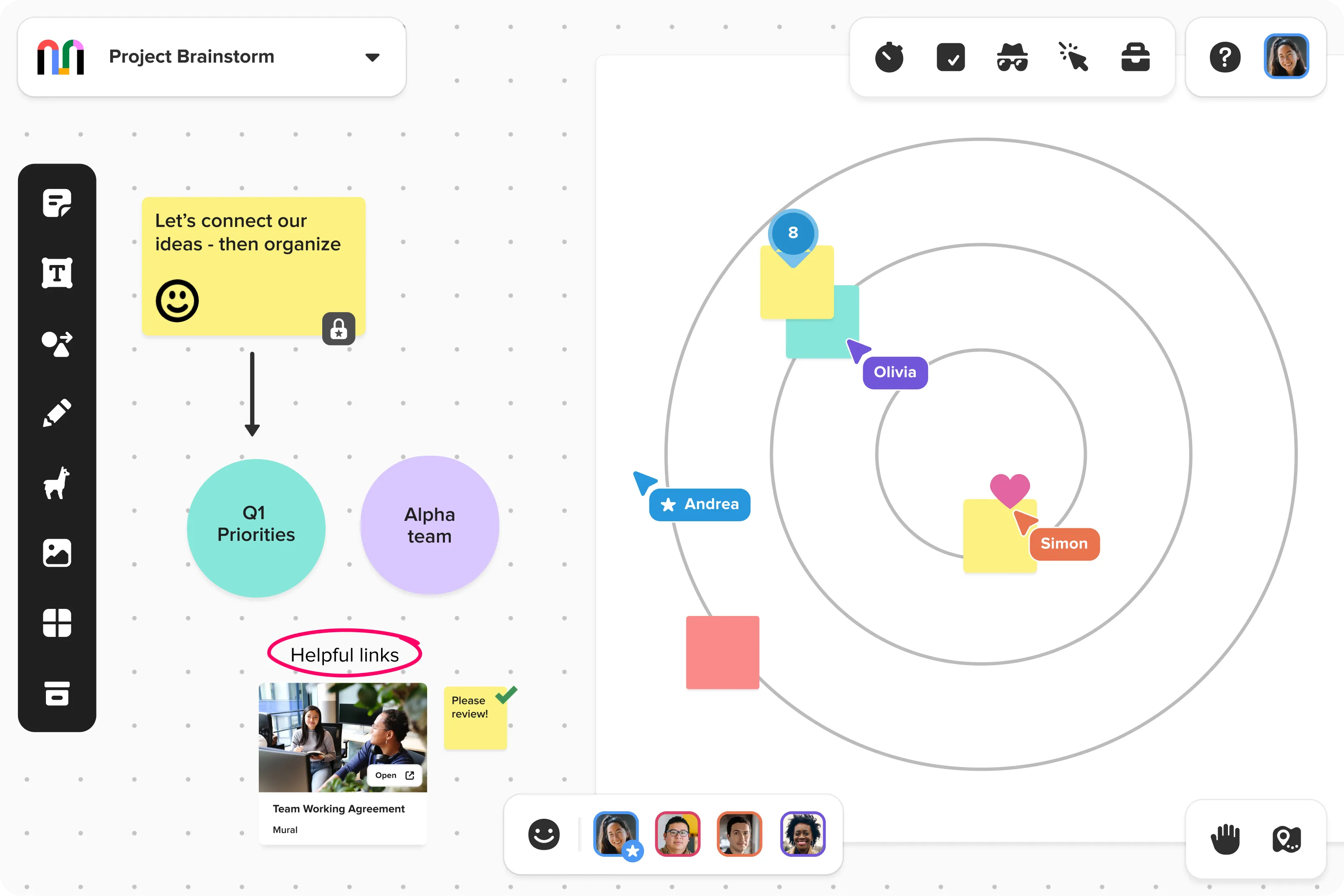
Mural is another great collaboration tool for remote meetings.
Unlike Miro, which is a general purpose white boarding tool, Mural is more geared towards creative collaboration, design thinking, and visual facilitation.
It has an extensive library of pre-built templates that cover a wide range of use cases, making it easy to get started.
With its simple interface, Mural makes it easy for teams to collaborate on ideas in real-time.
Benefits of Mural for Highly Effective Remote Meetings
Mural has a finer control over user permissions than FigJam and Miro, allowing you to manage access and editing rights for different users and groups more effectively.
While both Miro and Mural offer integrations with other tools, Mural has a more extensive list of integrations, including JIRA, Confluence, and Google Drive.
Mural has a wider range of templates that are more focused on specific use cases, such as design thinking, lean UX, or agile retrospectives.
Similarly to FigJam, Mural also has specific facilitation tools built into the platform, such as dot voting, timers, and facilitator tips, that can help to improve remote collaboration and engagement.
Potential Downsides of Mural
Not everyone needs to have fine grain user permission control, so this can be a hinderance for many facilitators.
Also, like Miro, attempting to use the free version can lead to frustration about the lack of features.
Which Remote Teams Could Benefit from Mural
Mural is ideal for teams who are doing design thinking, agile or lean methodologies.
The teams Mural is best suited for are small, lean startups, agile cross-functional product teams and design teams that want more remote team facilitation functionality such as timers, dot voting, facilitator tips.
Apps Are Only As Good As The Facilitator's Skills
An intentional facilitator can go a long way to conducting highly effective remote meetings if they have the right tools at your disposal.
FigJam, Miro, and Mural are three of the best collaboration apps for facilitating highly effective remote meetings.
By using these tools, remote teams can collaborate, brainstorm, organize ideas and create tasks in real-time, leading to increased productivity, better communication, and improved collaboration.
So what are you waiting for? Give these apps a try and see how they can transform the way you conduct your remote meetings.
Are you interested in leveling up your remote meeting facilitation game?
Need some help deciding if remote design sprints are for you?
Setup an initial call with me and see if we'd be a good fit for facilitation coaching!